
Bloxorz

Army of Soldiers
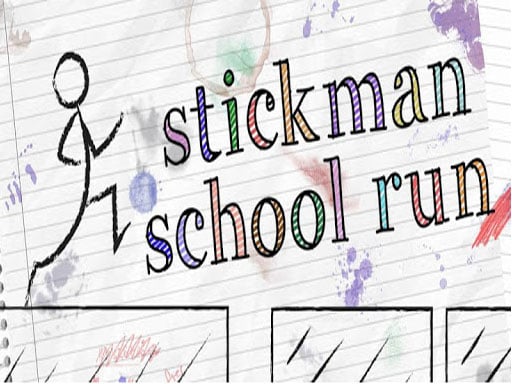
StickMan School Run-3
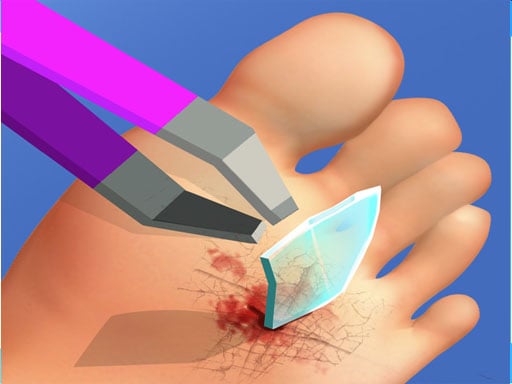
Foot Doctor : Feet Care

Karate Fighter
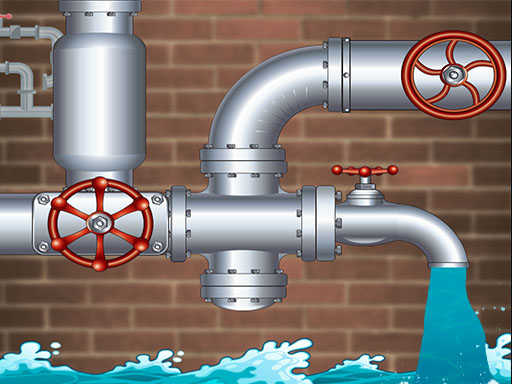
City Plumber

Parking
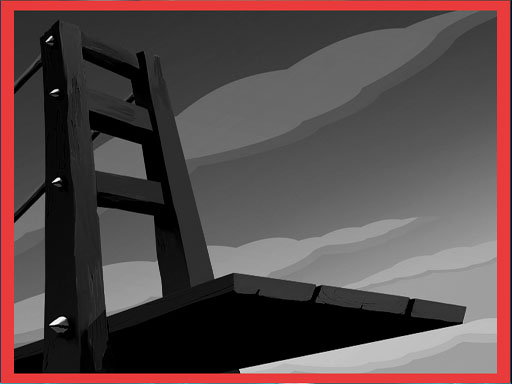
Bridge Builder
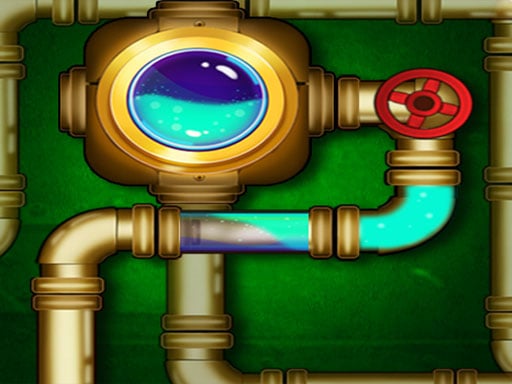
Plumber and Pipes

Plumber Game

Haunted

13

Aim

Level Rotator

Fide The Hole

Stupid Arrow

Ball Jumping

Fish master

Hamster Escape: Prison

World of WarTanks

Skybound Adventure

Downhill Snowboard

One Plus Two

Dress Up Party Boy

Unblocked Mission ImPossible
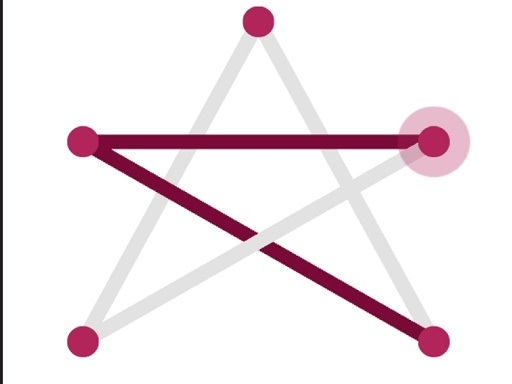
Connect One Line

2D Fantasy Tower Defence

Couple Anime Dresser

Treasure King Adventure

Fantasy Anime Dress Up

Line Shape Puzzle

Titan Wall Breaker

Zipline People Rescue

Word Blocks

Word Chef Search Puzzle

Guess Words Fast

Word Puzzle Travel

World Conqueror

Wood Block Puzzle 2
